Some time ago, I was introduced to a WONDERFUL PS action called BlogStomp. It's inexpensive and perfectly sizes your images. It also watermarks your image and sets the width. On this site, I use a 700 pixel width (watermark printed on image) and on my photoblog, I size my images to be 800 pixels with a white border (watermark printed below image). Below is an example of both!
I'm sharing this over at Works for Me Wednesday. I think it will work for you, too!
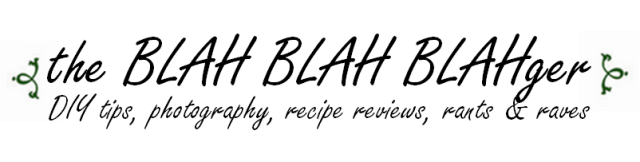.png)




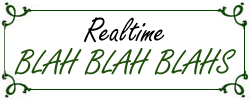



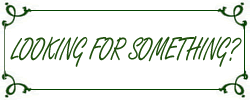

7 comments:
Sounds cool. I'll have to check it out. See you soon!
This is a great idea! I use picnik to edit and am constantly getting the message "this file is too big" and I tell it to back off because I like my pics big.
But I think mine are 600 pixels wide b/c I have a 3 column blog. Hmmm. Will have to look.
Great idea and tip! Thanks!
*PS- hope to meet you at Blissdom!
I have figured that my bad photography was all the protection I needed. :D I have photoshop, so I will check this out, on the off chance that my photography skills improve.
thanks for the tip and great pis
Thanks! I've never heard of this!!....I posted about picnik tips today!
Great idea and tip! Thanks!
Work from home India
I feel so bad for the men in that photo :) They are sports for wearing those matching striped long johns.
Post a Comment