Do you ever take photos and feel like the tone/color is WAY off? That's a white balance (WB) issue, and once you explore you SLR a little more, it can easily fixed!
I like to blog about my house and recipes...which means that a good number of the photos I display here on my blog are taken indoors, which means that I don't have much control over lighting.
As an example, here's a photo taken in my kitchen straight out of the camera with auto WB. See, it's a little warm and yellow/orange-y.
In most kitchens, the light source is either florescent or a tungsten tone...and guess what, your camera can modify for that! All you need to do is adjust your settings.
Here's an example of my kitchen with the WB setting on Tungsten. (Not too bad, but still a little yellow-y.)
Here's an example of my kitchen with the WB setting on Florescent. (Too overcorrected - almost peach.)
Makes a big difference, huh?! If you're a homie (house blogger) or a foodie (food/recipe blogger), I highly recommend that you try playing with your WB in camera, so you don't have to worry about it when you upload the photos to your computer...it takes a lot less time on the backend and you can get the tone/temperature of your images closer to perfect without any additional work.

NOW, if you're a gadgety kind of person and don't mind spending a few bucks for PERFECT WB every time you shoot, there are a couple of great options out there that are decently priced. As a photographer, I prefer to spend less time in Lightroom and Photoshop, so when I first heard about, then tried the ExpoDisc, I was HOOKED! For about 100 bucks, I've been consistently happy with my images.
To get a killer custom WB, all you have to do is place the disc over the edge of your lens and take a shot (in manual focus, and Av mode) at the light source where you'll be shooting from - for me, it's the other end of the kitchen - then select that custom color and start shooting. Voilà - DONE. Perfect WB from that angle with that light source. Need proof? The image below has had no Photoshop or Lightroom temperature enhancement. For me, 100 bucks was worth it for consistently perfect WB! And maybe it will be for you, too!
There are other products out there, like the Photo JoJo white balance lens cap, which Dawn raves about here. And if you're interested in a custom WB for much less, you can use a grey card, which usually retails around less than $40...but that seems a little more complicated and less consistent to me.
If you're interested in any of these products, I encourage you to check out Adorama. In my opinion, they have the best prices and customer service out there! Happy shooting!
I like to blog about my house and recipes...which means that a good number of the photos I display here on my blog are taken indoors, which means that I don't have much control over lighting.
As an example, here's a photo taken in my kitchen straight out of the camera with auto WB. See, it's a little warm and yellow/orange-y.
In most kitchens, the light source is either florescent or a tungsten tone...and guess what, your camera can modify for that! All you need to do is adjust your settings.
Here's an example of my kitchen with the WB setting on Tungsten. (Not too bad, but still a little yellow-y.)
Here's an example of my kitchen with the WB setting on Florescent. (Too overcorrected - almost peach.)
Makes a big difference, huh?! If you're a homie (house blogger) or a foodie (food/recipe blogger), I highly recommend that you try playing with your WB in camera, so you don't have to worry about it when you upload the photos to your computer...it takes a lot less time on the backend and you can get the tone/temperature of your images closer to perfect without any additional work.
NOW, if you're a gadgety kind of person and don't mind spending a few bucks for PERFECT WB every time you shoot, there are a couple of great options out there that are decently priced. As a photographer, I prefer to spend less time in Lightroom and Photoshop, so when I first heard about, then tried the ExpoDisc, I was HOOKED! For about 100 bucks, I've been consistently happy with my images.
To get a killer custom WB, all you have to do is place the disc over the edge of your lens and take a shot (in manual focus, and Av mode) at the light source where you'll be shooting from - for me, it's the other end of the kitchen - then select that custom color and start shooting. Voilà - DONE. Perfect WB from that angle with that light source. Need proof? The image below has had no Photoshop or Lightroom temperature enhancement. For me, 100 bucks was worth it for consistently perfect WB! And maybe it will be for you, too!
There are other products out there, like the Photo JoJo white balance lens cap, which Dawn raves about here. And if you're interested in a custom WB for much less, you can use a grey card, which usually retails around less than $40...but that seems a little more complicated and less consistent to me.
If you're interested in any of these products, I encourage you to check out Adorama. In my opinion, they have the best prices and customer service out there! Happy shooting!
All reviews were provided by the blogger on her own accord. Products were not provided for review, but were rather purchased by the blogger.
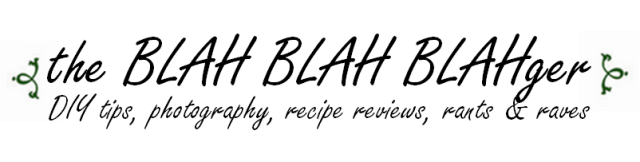.png)




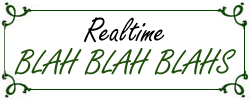



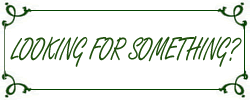

5 comments:
Thanks bunches for this article. I have tons of trouble with color balance, even in my light box. Up til now I have been "fooling" my auto settings by pointing the lens at something white and then quick aiming it at the subject before it has time to reset. lol.
You've inspired me to rtfm and to think about getting a better camera with manual settings :)
Brilliant tips my friend, I'm going to try that ! And here I was just reducing the saturation in photo editing software. I like your tips better !
Ooh now see that makes sense! I am going to have to play around with that some!
Really good tips, that's really interesting to know!
As a person who leaves their camera on Auto, I was thrilled to learn a little about getting better shots with playing with the WB. My camera has lots of options I never use and now I will be trying things out!
Thank you for the easy to understand tips. Even an auto girl like me got it!
Post a Comment