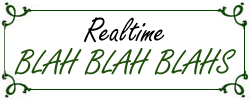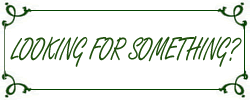If you have a DSLR camera, chances are you've flipped through your manual to figure out what all those dang buttons are for, but I'd hazard a guess to say that you may not have read ALL the way through to what the menu button contains. Why do I guess this??? Because when I got my first DSLR camera, I didn't do it, either. Many of the wonderful tips I've learned have been from friends who have hit me upside the head, and then have shown me their tricks and tips.
So, if this sounds like you, too, here are a few tips/tricks that you probably weren't aware of.
And once again, though I have a photo business, I'm not purporting to be the be all, end all. I just want to share some things with you that I've found helpful!
Menu Settings You Need to Check Out Now
Shoot w/o Card - If you're a Canon (like me), in the menu on your camera you'll be able to find a setting for 'shoot w/o card.' The default setting is YES. TURN THIS OFF IMMEDIATELY. The last thing you want to do is fire off a bunch of great shots, then realize that you don't have a SD or CF card in the camera. : (
Beep - In your menu settings you will see something that says "BEEP" and it can come in quite handy. Let's say you are shooting a wedding, or your nephew's baby dedication in church. Every time you focus, you'll hear an auspicious "beep." However, you can turn the beep off very easily, which means you want cause people to turn and look at you when your brother and SIL are sharing your nephew's life verse...
ahem.
Quality - Have you ever been curious what this stands for? Quality allows for you to decide what size image you are going to shoot and whether you're going to shoot RAW, JPG or both. I shoot raw, SRAW1 to be exact. RAW allows me to shoot images that contain more information, which gives me more opportunities to manipulate photos in Photoshop. I shoot small RAW because they are still HUGE files, but don't burn through my CF cards as fast as RAW. I can blow my images up for large canvases, but still save space on the card. This is a win win in my world. However, RAW files mean that I need to have photo editing software. Shooting JPG would allow me to pop my images into the computer and immediately put them on Facebook, etc. ; )
And now for the GIVEAWAY!!!

If you're into photography equipment and new products, you've probably been following the onset of adorable new camera strap covers. My pal
Ruthanne, over at
Eclectic Whatnot, has started a new line of BEAUTIFUL covers. Having spent countless hours and mounting dollars sewing camera strap slip covers for anyone who would take them, Ruthanne decided something had to go ~ and it wasn't going to be her sewing machine. Thus,
Eclectic Whatnot was born. She describes her
store as "shabby, chic and just plain fun." Ruthanne's sewing machine is fueled by foot power and she is fueled by good coffee and streaming episodes of 24.
So, now that you know more about Ruthanne, take a look at her gorgeous products by heading over to her
store. Here's my favorite. If you're interested in winning one, too, go to the
store, then come back here and comment about your favorite. You can also tweet about this GIVEAWAY for another opportunity to win one, too! I'll select a winner next Friday, May 7, so stay tuned!!!
If you're interested in purchasing any new photography products or equipment, I encourage you to check out Adorama. In my opinion, they have the best prices and customer service out there!
Happy shooting!
 All reviews were provided by the blogger on her own accord. Products were not provided for review.
All reviews were provided by the blogger on her own accord. Products were not provided for review.